GameRandomizer has no built-in card data. You need to get them from this site or create data by yourself. This page explains how to add game data getting from the this site to your Android device.
The data files are packed with Zip. GameRandomizer cannot read the Zip files directly, so that you need to extract them. There are two ways:
I don't explain how to unpack Zip files here.
Run GameRandomizer and make sure the current path to the data folder. The menu item "More" -> "Select a data folder" shows the current setting of the path.
Change the path if you want.
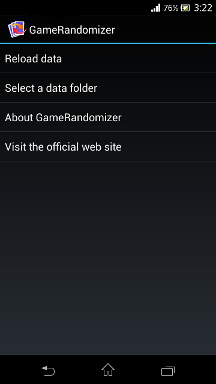
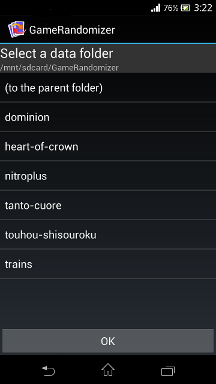
Put extracted data files at the data folder. Suppose that the path to the data folder is:
/mnt/sdcard/GameRandomizer
and you'd like to put files extracted from 'dominion-1.0.zip', the file '__game.xml' in the zip file must be placed at:
/mnt/sdcard/GameRandomizer/dominion/en/__game.xml
Then, execute the menu item "More" -> "Select a data folder" again. You see the top foloder of the extracted game data there.
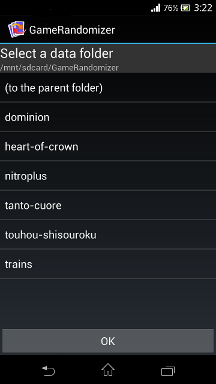
GameRandomizer loads data files when:
Please do one of them.
If GameRandomizer doesn't recognize the game data, read this section.
Some Zip manupilation utilities automatically create a folder and extract files under there, but GameRandomizer doesn't read those files.
Suppose that the path to data folder is
/mnt/sdcard/GameRandomizer
GameRandomizer expects the path to '__game.xml' file is:
/mnt/sdcard/GameRandomizer/dominion/en/__game.xml
not
/mnt/sdcard/GameRandomizer/dominion-1.0/dominion/en/__game.xml
Try changing a path to the data folder and move data files under there.
Please execute the menu item "More" -> "Reload data".
GameRandomizer on your Android device may not be the latest version or the data file is broken.